QL-SD
So, a short update on QL-SD, I have spent another few hundred Euros on parts and everything has arrived except the package with the SD-card connectors, which seem to be lost in the mail. These are needed for the double-SD adapters, which I expect will be pretty popular. Instead of waiting for them to show up I have ordered another batch of 100 connectors elsewhere which should hopefully arrive in 1-2 weeks.
QL-microSD
Urs was interested in the micro-SD variant that I have hacked together previously and initially I didn’t want to produce them. But then I wanted to try out another CAD package, KiCad, and this project seemed like a good way to start with it. I haven’t obsessed about this as much as I did on the MDV board and again I ordered the whole batch without having a prototype first, so if it works I have lots of microSD adapters to offer and if it doesn’t fit in the end I have not 😉 But again I have a good feeling about this. These boards, too, should arrive in 1-2 weeks. Here’s a sneak preview:
(S)GC battery
Finally, this is apparently something everybody who ever built QL hardware will produce as some point: a replacement for the SAFT 40LF220 battery. In my case I just wanted to test another PCB service as they had a good offer going and as I finally got myself my own SuperGoldCard (donated by Jochen Hassler, thank you soooooo much) I needed a new battery solution anyway. The only difficult thing was my inner perfectionist rebelling against just using some wire for the four contacts, so I actually spent a few hours sourcing perfectly milled pins for them:
These can be ordered along with a QL-SD for a small price when I’m eventually ready for sale.
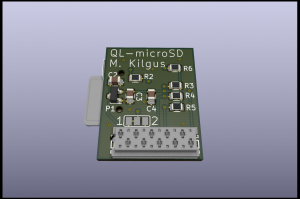
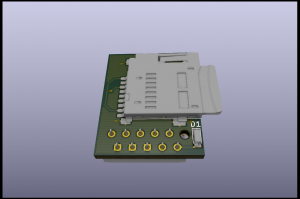


Looks great, I use KiCad as well. It is a very good open source Cad programme to rival other paid software like Altium Designer.
At first I tried v4 and that was completely unusable for me. Even basic stuff like stitching vias were only possible using some tricks. But v5 comes with massive improvements in all areas, especially PCBnew is great, I love the push&shove router. Haven’t used the schematic tools much so far as these were mostly imported from Eagle, which also worked astonishingly well.