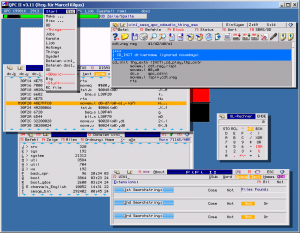QPC is a software-only emulator that can turn a PC into a machine compatible to an old Sinclair QL computer. It is however far more advanced than the original “black box” you see here:

The QL came out in 1984 and was (like the Atari, Amiga and Macintosh) based on the magnificent Motorola 68k processor series. It already had a graphics display and a very advanced operating system (QDOS) which included features like pre-emptive multitasking (PCs needed 10 more years to introduce that).
Tony Tebby, the original QDOS developer, did write a successor to the original QDOS system called SMSQ/E. While the first very early test versions of QPC were based on QDOS all official releases are based on SMSQ/E and profit hugely of its features like
- Highly efficient pre-emptive multitasking
- The popular SBasic programming language
- Higher screen resolution (up to 4096×4096 is supported)
- High colour (16 bit = 65536 colour) support
- Pointer environment windowing system
- Hotkey system
- Toolkit II built in
- Hard disc access (using a virtual hard disc file)
- Floppy disc access (QDOS, TOS and MS-DOS format)
- 8 serial ports with up to 115200 baud
- 4 printer ports
QPC does not use any SMSQ/E version for native hardware, instead I adapted SMSQ/E (including all drivers) to QPC’s needs so that both can work together as smoothly as possible.
Furthermore there are some features I specifically added for QPC like
- Access to native PC drives (“DOS device”)
- Synchronization of Windows clipboard and Scrap extension
- Control of audio CDs
- Support for the SMSQ/E sampled sound system.
The emulation used is highly optimized and thus very fast. QPC1 for example is written in 100% assembler code! This version, however, suffers under some limitations of compatibility. It cannot run directly under Win95, Win NT, OS/2 or whatever. It requires a special DOS environment to work properly.
The situation has changed with the release of QPC2. This is a native Win32 application that runs happily under Windows 9x up to Windows 10.