A little over two years ago QPC2 v4 was made available for free to celebrate the birth of my little girl Marla. I wanted to release 4.03 for her first birthday but missed the date and then forgot about it (the changes weren’t that important anyway). So I planned to release what I have for her second birthday and missed that, too… then I noticed the 18th birthday of my web presence came up last week, so I was going to release it then for sure! Spoiler-alert: I didn’t make it. But this time for a good reason at least: Wolfgang wanted to include a few last-minute changes to SMSQ/E that would allow it to draw alpha blended blocks. I liked the idea in general, but just supporting blocks seemed a bit halve-baked to me, so I foolishly offered to extend the alpha blending support to the whole graphics sub-system!
Okay, this is a job that is, in principle, actually not that difficult, but in practice and when you want to achieve at least some level of performance it can be a bit of a pain to develop. Especially if you’re crazy enough to also aim for supporting the old-timey stipples, and I’m no man for halve-finished jobs, so stipples there will be! So, after the girls go to bed I usually have one or two hours to myself and I made some good use of them. Today I can finally show you the result:
Alpha blending (for all plattforms!)
The alpha blending support is, like INK, PAPER or OVER, a part of the settings of a window. The setting can be changed using the aptly named ALPHA_BLEND SBASIC command. It takes two parameters, a channel and an alpha weight from 0 to 255 with 0 being transparent and 255 being opaque. So, after executing for example ALPHA_BLEND #1,128 all future graphics commands on channel 1 including BLOCK, CIRCLE, LINE and PRINT will draw their contents halve-transparent over the existing background until alpha blending is disabled again (by setting the weight to the default of 255: ALPHA_BLEND #1,255). Here’s a little example:
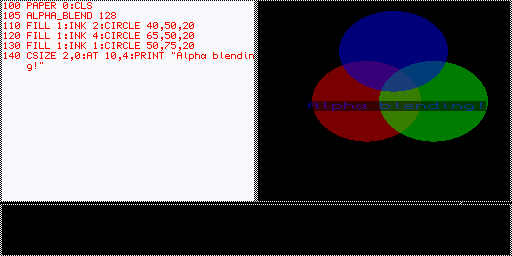
The trap to control the mode from other languages is defined as thus:
| | | Trap #3 D0=$62 IOW.SALP | | | | Set the alpha blending weight for a window | | | | Call parameters Return parameters | | | | D1.B alpha weight (0..255) D1 preserved | | D2 D2 preserved | | D3.W timeout D3 preserved | | D4+ all preserved | | | | A0 channel ID A0 preserved | | A1 A1 preserved | | A2 A2 preserved | | A3 A3 preserved | | A4+ all preserved | | | | Error returns: | | ICHN channel not open |
I don’t actually have any use for this feature myself, I just wrote it because, well, I could. I certainly hope somebody else finds it useful, though 🙂 And after all these years of developing SMSQ/E this is actually the first trap that I have defined myself (all other functions I introduced were vectored routines)!
DOS device rewrite (QPC only, obviously)
I’ve written many hundred thousand lines of assembler in my life and 20 years ago when hacking on an 8Mhz 68008 or even a 66 Mhz 486 this still made a lot of sense. But the times have changed a lot, not only are CPUs so fast that speed doesn’t really matter that much anymore, compiler became so good that you will have some real trouble beating them with your average assembler code! Also, CPUs have been optimized to execute compiled code and if you do some clever trick in assembler that a compiler wouldn’t do you could actually end up with much slower code on a new CPU generation (this has happened with QPC before).
To cut a long story short, every time I had to touch a sub-system of QPC in the last few years I rewrote it in C first in order to not go insane for writing any more lines of x86 assembler. This time it was the DOS device that got the C treatment. Functionality wise not much has changed, except one thing:
RENAME SUPPORT!
It always bothered me that the DOS device could not rename files and if I had known 15 years ago what I know today I could have implemented it back then, too, but alas I didn’t. The feature as it is now implemented needs Windows Vista+ to work, so XP and lower still cannot rename files (boo hooo!). But if you’re still using XP I strongly urge you to update anyway.
And the rest
The rest is mostly minor bug-fixes, you can check out the details in the version history. Perhaps one interesting change is Respect “Keep aspect ratio” when going into fullscreen mode. The story behind this is that QPC2 v4 does not alter the physical screen resolution to go full screen anymore, it just stretches the content of the QL screen to the extent of the monitor. This is a bit of a problem when the screen resolution is for example 1366×768, because in order to stay compatible to the QL colour mode QPC enforces the screen x-resolution to be divisible by 8, and 1366 is not. So QPC will round down and try to stretch a 1362×768 QL screen to a 1366×768 monitor, which can only be done by doubling a few pixel columns. If you are in this situation then enabling the “Keep aspect ratio” option will now make sure that the screen will not be stretched, instead there will be four black columns on the right hand side of the screen instead, as it was with QPC2 v3.
So this is it, the first new release in two years. I hope you’ll like it, enjoy!