We’ve had some machines stop working with NI-MAX error 42HG08DD. Nothing found online on the error helped. I dug deeper into the binaries and found out it was a simple problem with file access rights. If you experience this, have a look at the access rights of the files under C:\ProgramData\National Instruments\Shared Memory. The MXSEventSharedMemory.tmp file is used by NI-MAX to communicate between the backend and frontend. On normal systems the ACLs should look somewhat like this:
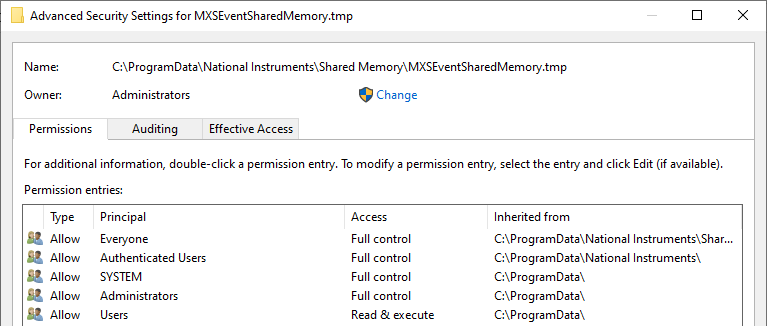
On broken machines it looked like this:
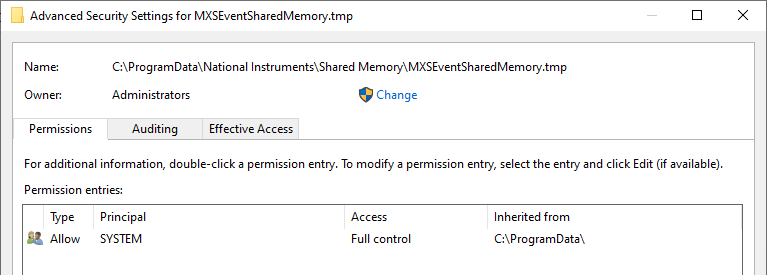
Giving back “Full control” to “Everyone” instantly fixed the problem.