After many happy customers Alex from the US was not impressed with the quality of QL-VGA’s picture quality and looking at what he sees this was completely understandable:
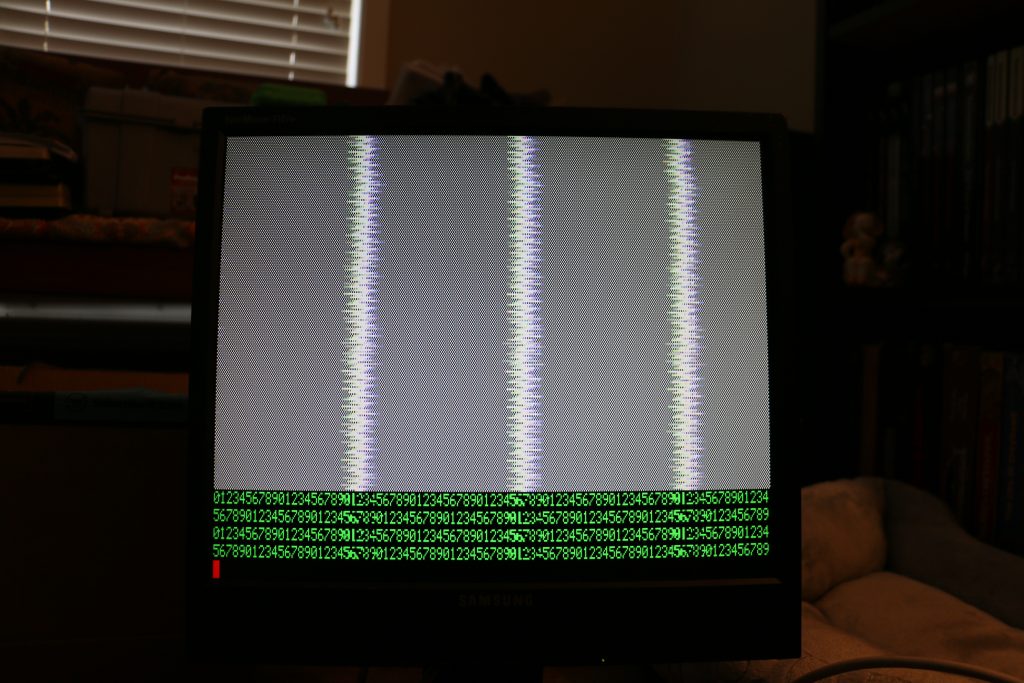
It was soon clear that he owns one of the relatively rare original US NTSC QLs and QL-VGA was never tested with one of those. My working theory was that it should work well with it as long as one does not use the JSU QDOS variant that switches the QL into NTSC mode. Unfortunately the assumption turned out wrong, because what I have never seen documented anywhere is that US QLs use a 15.10489 MHz main crystal instead of the usual 15MHz, thus increasing the pixel clock from 10MHz to 10.0699MHz! There is also a daughter board connected to the crystal that is missing in European QLs, but this is just an oscillator circuit presumably to improve the slew rate of the clock signal.

Now QL-VGA was designed to cope with variations in clock frequency as not all QLs are built equally anyway, but 10.069MHz was way out of the band I designed for and thus it fell back to the default 10MHz frequency, resulting in the aliasing of the QL pixel clock and QL-VGAs pixel sampling that can be seen in the picture above.
Fixing this was fairly easy, but then I got ambitious and also wanted to implement full support for the NTSC modes of the QL. So here are a few facts I found out:
US QL facts
The basic “NTSC mode” is also available on European QLs that use the later CLA2345 variant of the ZX8301 chip, the CLA2310 is missing this feature. It can be enabled by setting bit 6 of the MC_STAT register at $18063. This is independent from the mode 4/8 setting, so a JSU QL actually has 4(!) different and distinct display modes.
JSU QLs boot in NTSC mode, which means that the vertical display resolution is reduced to 192 lines. The F1/F2 window is moved up to be in range of the lower resolution:
When the QL is booted using F2 the QL stays in this NTSC mode and it will never leave it, no matter the colour depth. So there you have a 512×192 4-colour mode and a 256×192 8-colour mode. Both with a refresh rate (and thus poll frequency) of 60.05Hz.
Selecting monitor mode using F1 switches the QL to the normal 256 lines modes, albeit with a slightly higher refresh rate of presumably 50.43Hz due to the faster pixel clock. Issuing a “mode 8” command, which is commonly associated with “TV mode”, will however stay in monitor mode and thus result in the normal 256×256 8 colour resolution.
| Master clock | 15.10489 MHz |
| Pixel clock | 10.0699 MHz (2/3rd of master clock) |
| Line length | 640 pixels, same as PAL QLs |
| Line frequency | 10.0699 MHz / 640 = 15.73426 kHz |
| Front porch | TV: 32 lines, monitor: 24 lines |
| VSYNC | 4 lines |
| Back porch | TV: 34 lines, monitor: 28 lines |
| Total lines | TV: 262 lines, monitor 312 lines |
| Refresh rate | TV: 15.73426 kHz / 262 = 60.054 Hz, monitor: 15.73426 kHz / 312 = 50.43 Hz |

Testing it
It’s actually very difficult to get a 15.10489 MHz crystal, the nearest I’ve found is 15.36 MHz which I ordered and then used to run some tests (it works but the QL will hang later in the boot process). Only later I remembered that I’m a master of FPGAs (not really) and those have PLLs that can be tuned to almost any frequency. So I actually created an FPGA project that outputs almost the desired frequency (15.104167 MHz) and tested it with that:
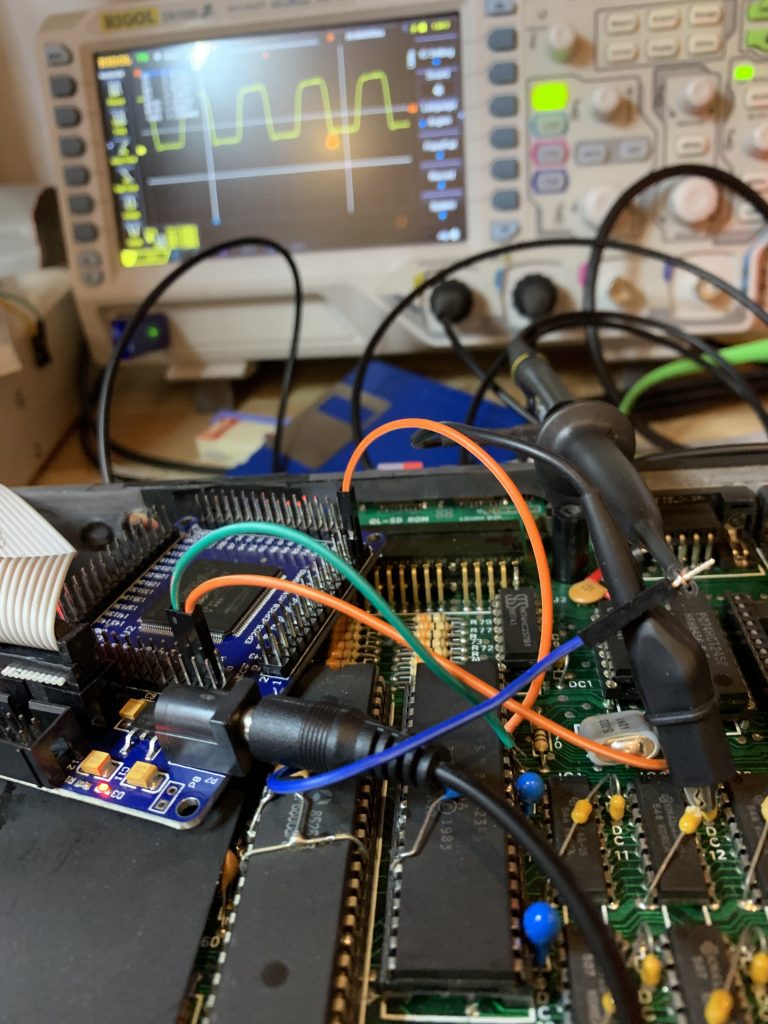
All worked well and thanks to the multi-ROM facility of QL-SD ROM I could easily boot the JSU ROM and verify that it work well, too.
Final verification with actual US hardware is pending as Alex is waiting for a suitable JTAG adapter to update his QL-VGA, but I’m now fairly confident I have removed any kinks left, now really making QL-VGA the best solution for the video needs of all QLs. Once that final verification has been done the remaining boards will be updated and put on sale, after which I might make another production run if demand warrants it.
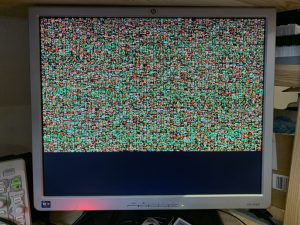

Pingback: QL-SD ROM news | Kilgus.net