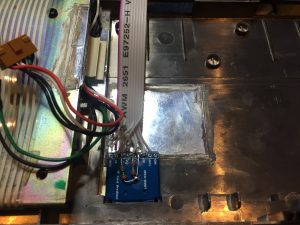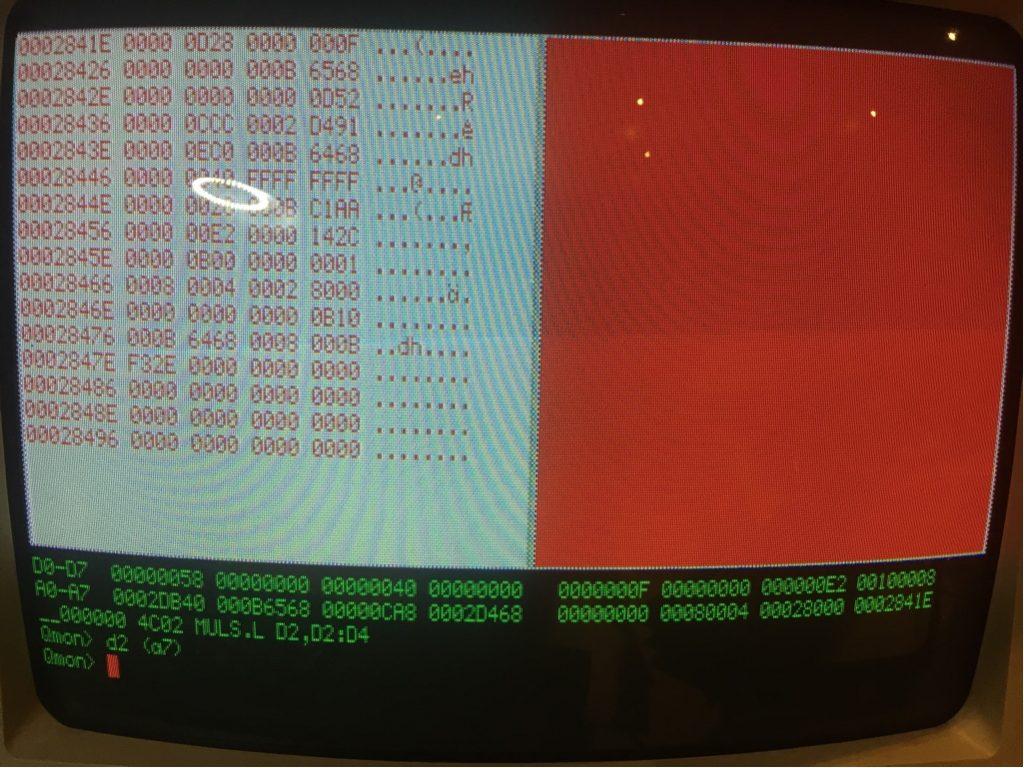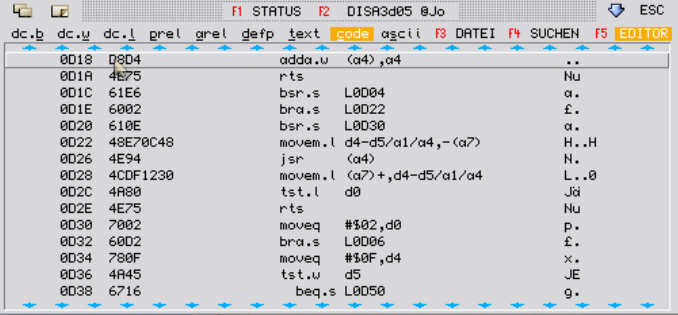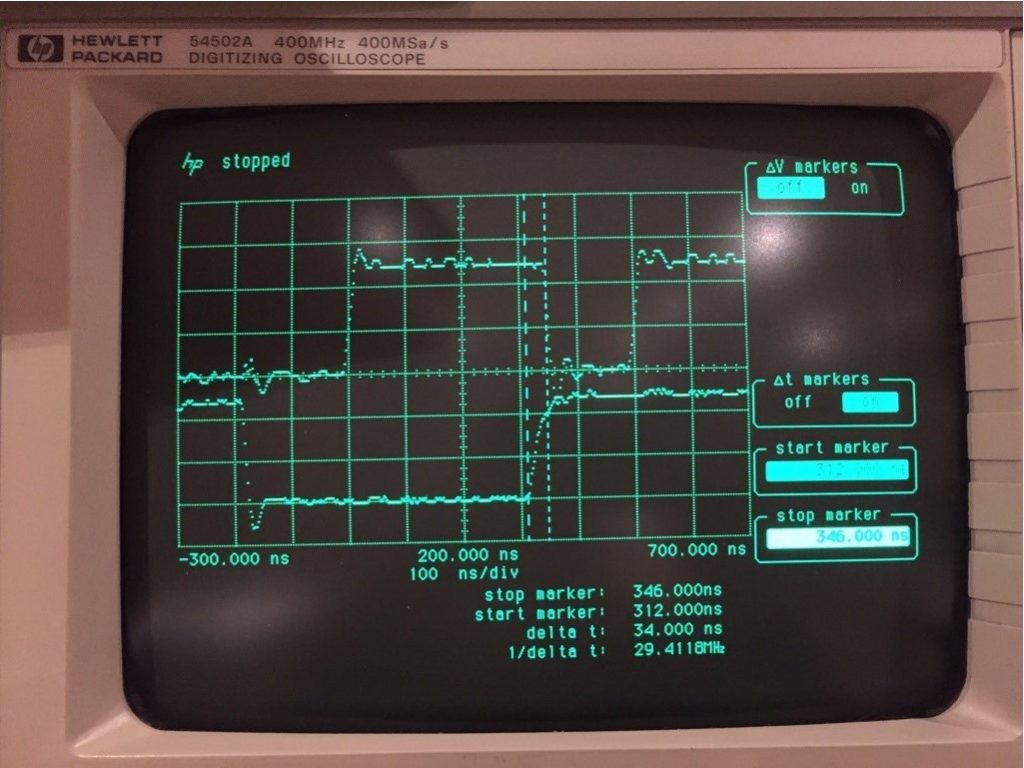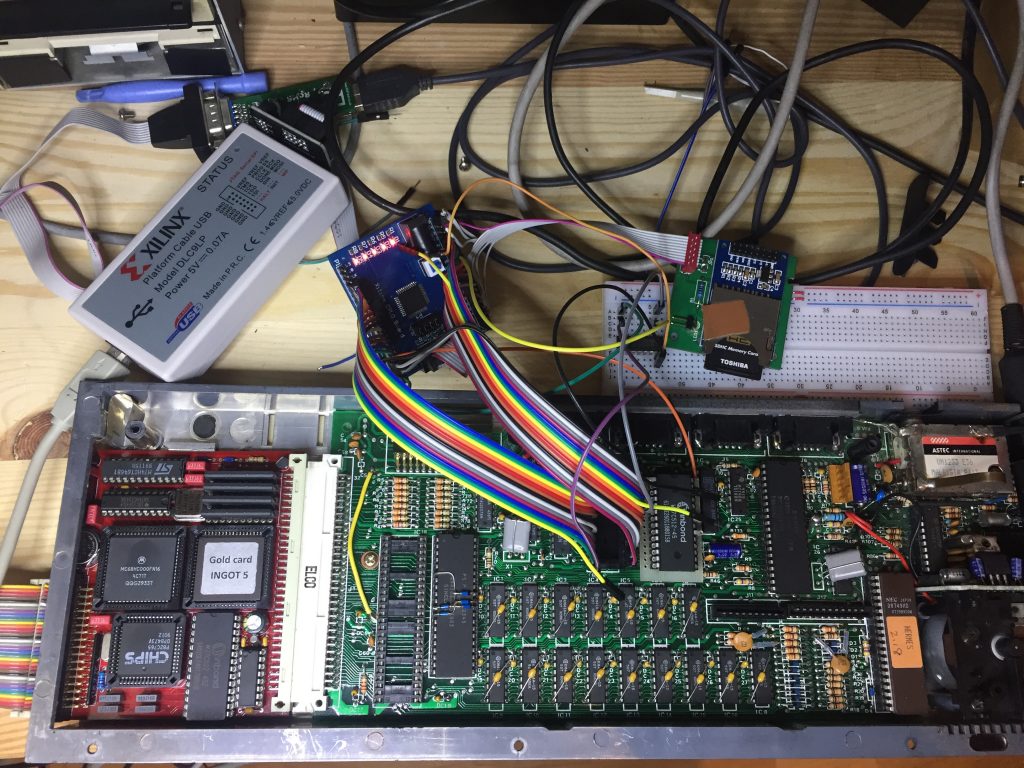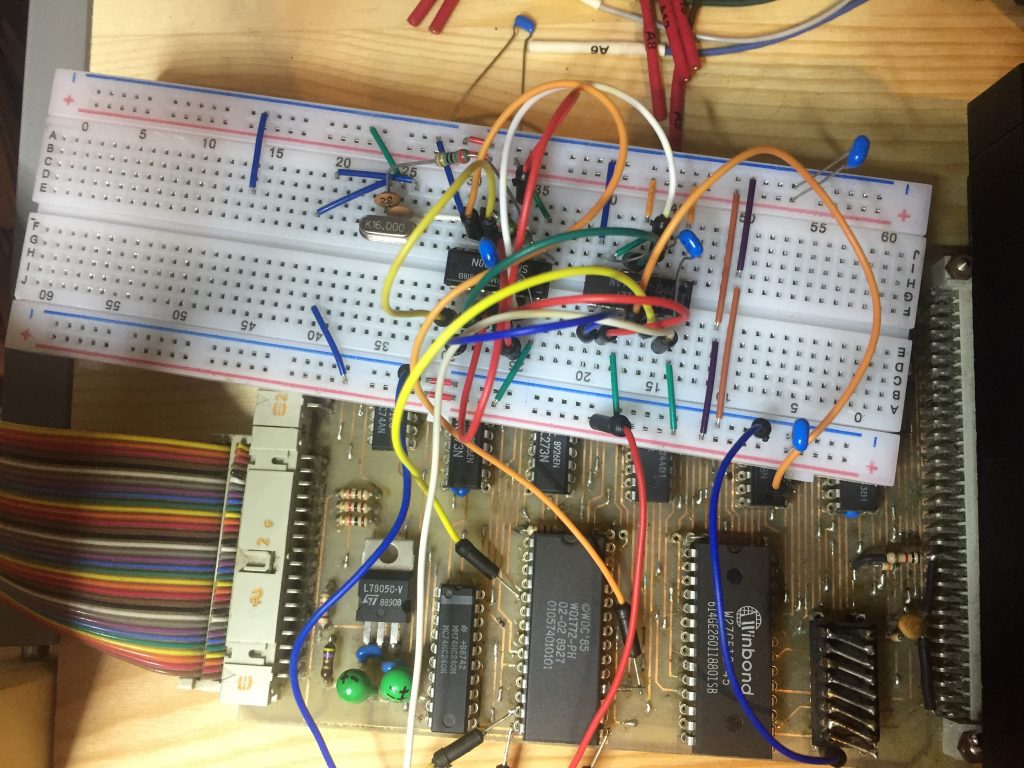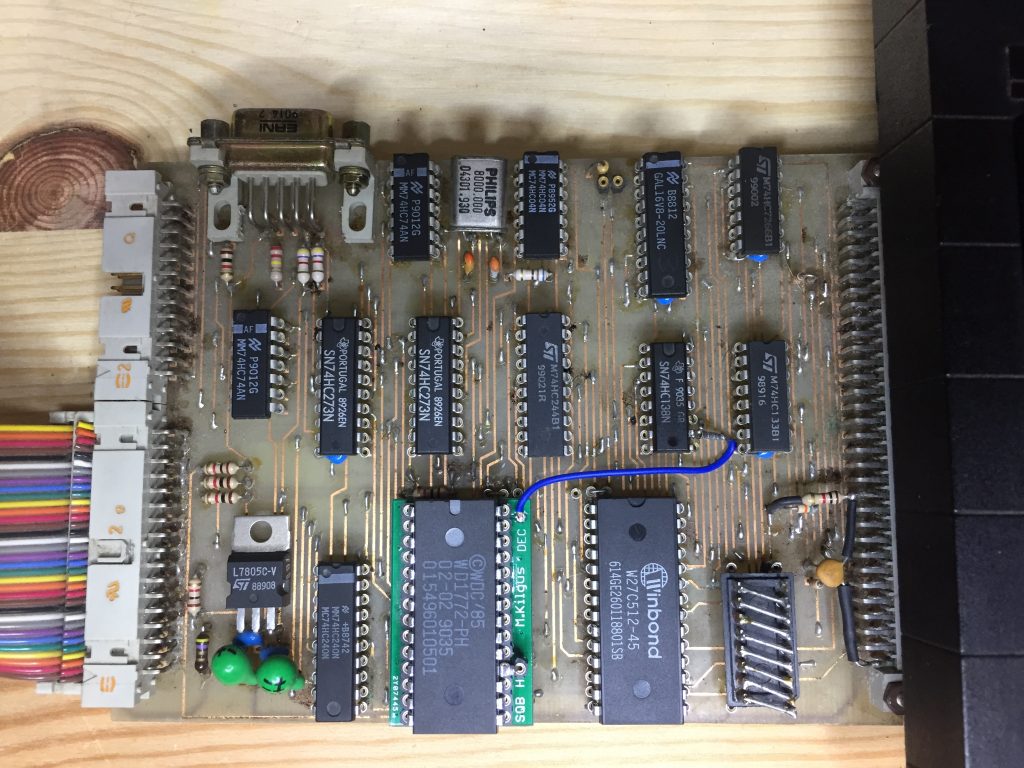(Summary at the end if you’re not interested in the details)
Some people know that I’ve been working for quite some time on making the QL-SD work with the late Stuart Honeyball’s masterpieces, the GoldCard and the SuperGoldCard. And I seem to have succeeded, but the way to success took a lot more time than I anticipated. A mix of simultaneous problems in the hardware connections, bus signals, driver software and CPLD chip made for quite a difficult debugging experience. Small changes in the CPLD code that should not have any logical impact made the thing not work anymore at all, etc. Hardware is weird! Good thing I don’t have hair anymore anyway.
But now that the problems appear to be solved there is no supply of new QL-SDs to spread the joy! Dave mentioned he’s working on an external version, but I quite like the internal ones and quite frankly after all this work I didn’t mind the idea of generating at least some small revenue for my time for a change. So two weeks ago I decided to have a go myself and designed a new replacement board that is a bit easier to manufacture than the originals but other than that very similar. I ordered a batch of 50 gold plated PCBs on the good faith that they will simply work and yesterday DHL express delivered the precious cargo:
I soldered one prototype and, surprise surprise, it worked flawlessly from the get-go! Pure adrenaline 😉 The second board, made with lead-free solder this time, was a bit more stubborn but eventually succumbed to my superior solder skills (just kidding). Here’s a sneak peek:
 Connoisseurs will notice that I’ve used bigger traces and components on the PCB to make it easier to produce, the space is there after all. What I haven’t finalized yet is the design of the MDV daughter board, which is really trivial but I wanted to wait if my main board worked before I invested even more money! Also I had the idea to provide a dual-card board and even made a working prototype out of my existing QL-SD adapter:
Connoisseurs will notice that I’ve used bigger traces and components on the PCB to make it easier to produce, the space is there after all. What I haven’t finalized yet is the design of the MDV daughter board, which is really trivial but I wanted to wait if my main board worked before I invested even more money! Also I had the idea to provide a dual-card board and even made a working prototype out of my existing QL-SD adapter:
What I didn’t anticipate were the small rails holding down the MDVs in the top of the case, so the whole thing almost but doesn’t quite fit. I’m thinking about lowering the main PCB to be flush with the screw-posts but I’m not sure how mechanically sound this would be and if it’s really worth the trouble. Tell me if you’re interested! I also tried a completely different approach, but that was more a thing done in jest, using an existing ventilation hole in the QL case (that sticker was actually put onto my QL about 28 years ago 🙂 ):
TL;DR
- QL-SD works great now with GoldCard INGOT 5 including Tetroid clone (I think INGOT 6 already worked before) and SuperGoldCard. The original hardware only needs an update of the CPLD code for this. I will probably provide an update service for a fee, tell me if you’re interested.
- I have submitted my fixes and changes to the driver to Wolfgang (thanks again Wolfgang, without his driver I wouldn’t have started my quest!), he said he will check them out soon.
- I started producing a new batch of QL-SDs, though hand soldering them is a bit tedious and I will have to see if I can speed up the process. Price has yet to be determined.
- I created a prototype dual-card adapter, but mechanically it’s not sound yet and even if these problems are overcome it might be difficult to produce. Anybody interested in this? It is 100% compatible with the original QL-SD, of course.
So, tell me if you’re interested or have any other comment.